Real Time Run Notifications Incorporate Pre-Fire Plans
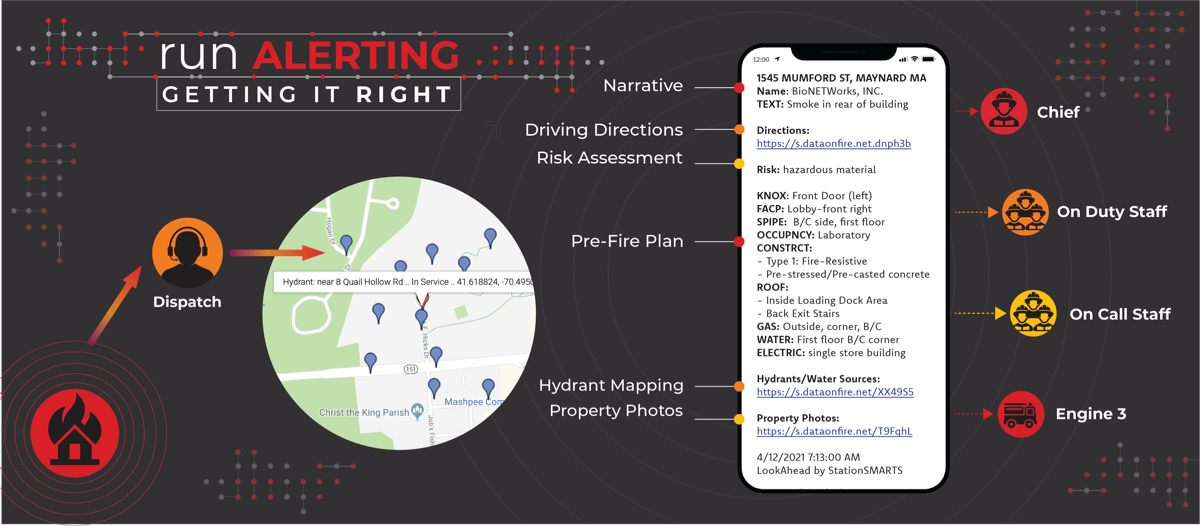
The most comprehensive
cloud-based
notification solution
cloud-based
notification solution
- Alert staff with the call type, location, dispatch notes, and pre-plan data, directly and securely to their mobile devices via stationSMARTS’ incident alerting. We take situational awareness to a new level with real time distribution of pre-plan data.
- Integrates with virtually any CAD system
- Easy to configure, learn and use
- Operates as both a messaging and notification solution
- Grouping feature saves time simplifying broadcasting messages to targeted staff
- Broadcast text and/or email to any desktop computer, smartphone, iPad and tablet
- Built-in tracking for audit reporting
Seamless Integration with Dispatch
By integrating with dispatch, stationSMARTS can automatically send a text message, giving responding staff the address of the emergency, any and all call information, patient information along with accurate, critical pre-fire plan details – all relevant to the call – reducing the amount of voice traffic over the radio by reducing the requests to repeat or request call details for responders.
Specific incident codes can be configured to trigger a text or email directed to individuals or groups such as the Chief, Captains, Shift Commanders or even special units. This reduces the amount of time a dispatcher spends trying to radio personnel leaving them free to focus on the incident at hand.
- Send notifications through various channels, including email and text messages.
- You can configure how and when each responder receives notifications.
- Configure on-call and on-duty schedules to determine who is notified when.
“Look Ahead” Situational Awareness
stationSMARTS takes pre-planing to the next level – valuable pre-fire plan data is no longer stored in a file cabinet or three-ring binder, inaccessible when you need it – it is now readily on-hand pushed to any device as you head out the door.
In addition to dispatcher comments, text alerts include data such as pre-fire details, links for driving directions, water source and hydrant maps, along with hyperlinks to view site photos, floor plans and any related site documents.
- Dispatcher Details
See all incident data from dispatch on one easy to read screen as a text message – address, notes, and run code - Pre-Fire Plans
If there is pre-fire plan data for the site, we consolidate and present an outline of the data right within the text message – no special app needed – summarized and easy to read. - Driving Directions
Built-in links to the Google Map app provide directions to the call. When you click the address in the alert, you will automatically be routed to the location. - Hydrant Maps
Keep data stored on the map specific to your operation. When viewing the map, you will see icons for any data entries such as hydrants, AEDs, landing zones, Knox boxes, and other user defined assets. Photos, PDFs, and pre-plans are included as links as well.You can also easily adjust the density of the map markers by zooming in and out. You can also choose to toggle google maps as street, satellite, or hybrid views - Site photos and floor plans
Interior and exterior site photos are delivered to the device via a web link. Site plans and PDFs are available with a click and be viewed in advance of arrival.
Hydrant maps, hazards identified and site detail, delivered real time to any device – command and responding staff can be prepared mentally while en route.
Designate to whom and when run alerts are issued
Alerts can be pushed to any mobile device, tablets, phones and iPads. Delivery is easily configurable: by shift, staff member, position title, type of run and time of day.
Team members have the option to choose how they want to be notified of calls.
You can adjust these settings specifically for your operation. For example get notified for fires from 7am to 7pm. Want all run notifications except rescue, turn off all alerts for ambulance runs.
You can set your department’s duty status for automating call alerts delivery. You will not get alerts if your status is set to Off Duty. Admins are also able to set-up filters based on groups or call type ensuring alerts are relevant and to minimizing alert fatigue.
Pre-Plan Data – In your hand – when you most need it
We believe we have changed things for the better.
stationSMARTS in many cases can replace the need for existing alerting software such as I Am Responding or Active911.












